AVS Image Converter is a comprehensive application designed to convert image files between formats. However, this tool also allows you to apply some effects to your images, edit, and add watermarks to them. The program supports all popular image formats, both for the input and the output files.
The uncolored program's user interface includes three sections you can work with – Conversion, Corrections, and Watermark. In the Conversion section you can add one or more source image files, as the program supports batch image processing. Here you can also select the output format, resize your images, and rename them. (It is worth mentioning that among the supported output formats you will find PDF.) Besides, the program will offer different sets of parameters depending on the format you chose, which you can then tweak to get the expected results.
In the Corrections section, you can adjust the brightness, contrast, temperature, blur/sharpness, and texture of your images. Moreover, you can also apply some effects to them, like sepia, positive/negative, old photo, and anaglyph 3D. Finally, the Watermark section allows you to add text or image watermarks to your image files. All these sections share a convenient image navigator that shows you thumbnails of all your added images. You can also have a bigger view of any of your images, if necessary.
After you have evaluated this program, you can register it at the developer's website, which will grant you full access to this and other 17 media-related tools published by the same company. The $69.00 registration fee grants you a 1 year subscription, though you can also pay $199.00 for unlimited access.
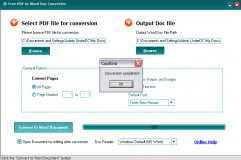
This application allows you to convert your PDF files to word doc for free.
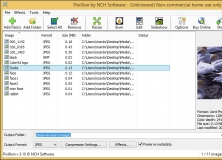
A multi-format photo-processing tool to convert pictures to various formats.
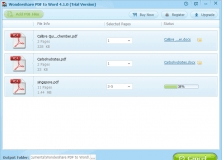
Straightforward utility to transform PDF documents into editable Word files.
Comments